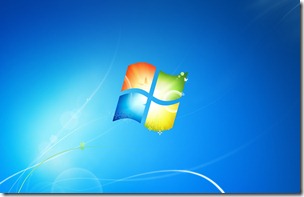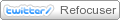Archive for the ‘Windows’ tag
Backup: The Most Important Thing Your Computer Can Do
 Taking a break from your regularly scheduled focus program for a public service announcement about backing up your computer. Chances are good your computer isn’t backed up… and for some reason, you’re not the least bit worried about that.
Taking a break from your regularly scheduled focus program for a public service announcement about backing up your computer. Chances are good your computer isn’t backed up… and for some reason, you’re not the least bit worried about that.
My job is to make you worry. So please stop all your focusing, getting things done, sleeping, and goal setting to read this, and then backup your computer right now.
Let’s start with the basics of your situation:
- Your memories (baby photos, loan documents, and old music from college) are stored on a hard drive.
- Hard drives fail every second of every day. There’s nothing “safe” about a hard drive.
- When your hard drive fails, chances are solid you’ll lose everything with no way to recover it.
- It happens to everybody at some point.
Having a hard drive fail must be every bit as bad as having your house burn down was fifty years ago. Every photo and song you own, every scan you’ve made, all of your personal documents and emails… this stuff is no longer stored in cardboard boxes in a dark attic… it’s all stored on a super-complex piece of mechanical equipment with a seriously bad failure rate that is by no means inversely correlated with its importance. For many people reading this, your entire livelihood is being held together by little screws. Crazy.
To be clear about why backup is important: it’s not a matter of IF your hard drive someday dies, it’s a matter of WHEN. And it’ll probably happen without warning, like an earthquake or major power outage. Eventually they all fail, and chances are it will be the day before you decide to backup. 50% of people have lost data from their computer at one time, and many, many people have experienced the nuclear meltdown of full data loss… that moment when the guy behind the counter tells you there’s nothing he can do: IT’S ALL GONE.
12 Steps to Simplify Your PC (with Windows 7)
Apologies in advance! This is the kind of piece I used to post to my old blog – a geeky article about how to squeeze the most out of some aspect of technology. That blog is no longer active now that this blog has taken its place, and given that my interest in technology relates to its ability to improve people’s lives in a general sense, I figured some thoughts on simple computing would fit in nicely on Refocuser. It’s hard to contain my excitement these days for my day job in high-tech (what a luxury!) so there are worse things than having it bleed into my other passion. This post, however, will be a little more “basic” than some of the stuff I used to post about – there won’t be any hard drive partitioning here!
As many of you may have heard, Microsoft released the latest version of Windows – Windows 7 – on October 22, 2009. Disclaimer: I do work on the Windows team at Microsoft – but I’m a fan of good technology first and foremost, so this isn’t some sort of advertisement – nor does it represent anyone or anything at Microsoft. This new version of Windows is known for being faster, more reliable, more secure, and just plain better than any version of Windows to-date. I’ve been beta testing it for well over a year, and I can definitely say that it’s changed the way I feel about my PC. My PC is fun again with Windows 7 and works exactly how I want it to.
Getting a PC into the most optimal state isn’t something that just happens though. We aren’t (yet) at a place where computers are perfect all the time (despite what Apple apologists will tell you) – and they certainly can’t read our minds yet – it still requires a little bit of know-how and some work to get your PC into tip-top shape. And once you set it up how you want it, it requires some level of discipline to leave it that way…. to not ruin it with loads of junky software, and to avoid cluttering your desktop or personal files with things you don’t need. It’s important that if you’re going to spend the time to simplify your PC that you keep it that way for as long as you can (at least until Windows 8 comes out!) You’ll find yourself operating at a much higher level, focused on the task at hand instead of struggling to find files, or simply fighting with your computer every step of the way.
After all, that’s what this is all about. Focus. Very few of us actually enjoy configuring software or moving data from one computer to the next. But with a little groundwork, you can increase your ability to focus tenfold.