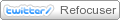12 Goals: Tools You Can Use
with one comment
Before starting here, you might first want to read the introduction, Step 1, Step 2, & Step 3.
Twelve Goals (or 12 Goals) is a goal-setting program for beginners. If you’ve never set goals before – or if you’ve tried and failed – Twelve Goals can help get you unstuck and on path to achievement. There’s nothing magical or mystical about this process at all. In fact, it’s downright boring and overly practical; you aren’t going to find any talk about magnetism, psychic powers, or the law of attraction. What you’ll find is a systematic way to look at your personal goals over the course of a year, along with some step-by-step advice and accompanying tools to help you achieve them.
Twelve Goals is still very much a work in progress. My hope is that the program will adapt and evolve over the course of 2010 based on feedback from you! If you ever forget how to find these posts, they will be available at www.12goals.com (or www.twelvegoals.com).
 Now that you’ve made your way through the details of the Twelve Goals program, it’s time to get serious by employing the use of some tools. These tools are meant solely to supplement your plan, not to replace or define it. In order to get the most out of these tools, you have to have your vision, your monthly goals, and your habits & tasks ready to execute throughout the year. These tools are only as good as your plan is. Far too many people in situations like this get more carried away with the tools themselves, tweaking every setting imaginable, instead of focusing on the thing that matters: the plan itself.
Now that you’ve made your way through the details of the Twelve Goals program, it’s time to get serious by employing the use of some tools. These tools are meant solely to supplement your plan, not to replace or define it. In order to get the most out of these tools, you have to have your vision, your monthly goals, and your habits & tasks ready to execute throughout the year. These tools are only as good as your plan is. Far too many people in situations like this get more carried away with the tools themselves, tweaking every setting imaginable, instead of focusing on the thing that matters: the plan itself.
So before going further, please do spend the time to make sure your plan is as complete as you can make it.
Excel Spreadsheet
The following (very basic) Twelve Goals Excel spreadsheet contains everything you need to track your vision, goals, and your daily progress throughout the year. It consists of three main worksheets (which you can switch between using the tabs at the bottom).
- Vision. On this sheet, type your personal vision in whatever form you have it. There’s nothing magic about this particular worksheet, it’s just text you can look back on throughout the year. Refer back to Step 1 for recommendations on creating your vision.
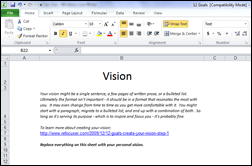
- Monthly Goals. Here’s where you’ll put your goals & primary habits for the year (of course feel free to rearrange if you’re not starting in January). There’s space to paste an image that represents your goal, and there’s a “progress indicator” arrow to help you see how you’re doing. Refer back to Step 2 for recommendations on setting monthly goals.
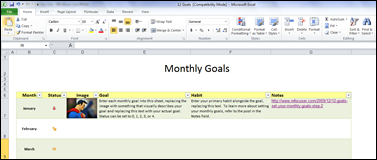
- To use the progress indicator, you just have to enter a number from 0 to 4 in the cell. 0 is “not on track”, 1 is “trending poorly”, 2 is “going OK”, 3 is “trending well”, and 4 is “complete!” Update how your goals are going from time to time!
- Tracking. This tab is a daily tracker. The idea is simple: it’s a calendar which helps you mark the number of days you’re on-track and the number of days you’re off-track. It gives you basic counts and a percentage (think of this as your batting average for the year – except you want to be closer to 80% than 30%).
All you have to do is enter a “Y” on days that you’re feeling good about your progress (they light up GREEN) or an “N” on days that you didn’t make progress (they light up RED). The 10 seconds you spend each day doing this could make the biggest difference in your year. Refer back to Step 3 for more on daily tracking.
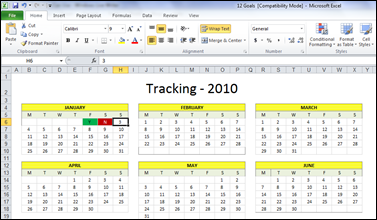
The spreadsheet doesn’t attempt to replace a real task manager however – Excel isn’t really the best way to track daily tasks without a lot of custom work. There are better task management tools listed below like Microsoft Outlook, Things, ToodleDo, or Remember the Milk. If you use the 12 Goals spreadsheet in conjunction with a task manager, you’ll have a good progression from vision->goals->tasks & habits->daily tracking.
Note: this spreadsheet has been tested for compatibility with Excel 2007 and 2010. If you have an earlier version of Excel, some features may not work as they should.
Click the icon to download (XLS)
PocketMod Printout
The PocketMod printout is a unique way to track your progress. For a single year, you’ll need to print 2 PocketMods, one for Months 1-6 and another for Months 7-12.
Click the image to download (PDF)
Here’s how to get the most out of this PocketMod:
- First, you may need to install Adobe Reader to view the file.
- Next, print the PocketMod on any printer.
- Then fold the PocketMod (written instructions or watch a video)
- Finally, you’ll need to fill it out – it’s simple!
- Your twelve goals and primary habits (+ two bonus goals) go on the front
- Your vision goes on the back.
- The other 6 pages are for keeping track of progress month-by-month. Similar to the spreadsheet, check off the days that you feel you’re on-track to meet your goals. You’ll be able to, at a glance, see how your month is shaping up.
Note: The PocketMod is too small and, in my opinion, too inflexible to adequately track a fluid task list all year. So similar to the spreadsheet, you’ll need to use another tool like Microsoft Outlook, Things, ToodleDo, or Remember the Milk for tracking your individual tasks.
Other Tools
Here’s a list of tools I’ve used or am currently using – something here may come in handy for you:
- Joe’s Goals (Online goal tracker, read my write-up)
- Traineo (Online fitness tracker)
- Pen & paper (Moleskine is my favorite)
- ToodleDo (One of the best online task managers)
- Remember the Milk (Also a top online task manager)
- Things (Best Mac OS X task manager)
- Microsoft Outlook 2007/2010 (Windows information manager; track goals as Notes, and tasks as Tasks)
- OneNote 2007/2010 (Best Windows note-taking application)
- Evernote (Great online notepad; what I use for everything)
- Mint (Fantastic financial tracking and planning site)
You can find more self-tracking tools on The Quantified Self resource list. Here are some other sites you’ll find there potentially relevant to Twelve Goals:
- Bedpost (Track how often you get busy – seriously)
- Lifetick (Online goal tracking – a little complex but powerful)
- Track Your Happiness (How do you really feel right now?)
- LiveStrong (Dare to change your life)
- Daytum (Collect and categorize personal data)
- And more…
Finding the right tools may take a little trial and error. If you don’t find yourself adjusting well to a site or process in about 7-10 days, it might be worth trying something else. Like with most things, it’ll likely come down to a combination of a few different tools and not a single one that does it all for you – at least for now.
Ready for the Execution Phase
Planning is now officially finished! You have your vision, monthly goals, tasks and habits, and you have tools to use throughout the year to keep you focused. Now it’s time to execute.
Good luck on your journey and may you achieve all twelve of your goals this year!
You can find all the Twelve Goals posts by clicking on the 12 Goals tag, subscribing to the RSS feed or email updates, or by following Refocuser on Twitter.