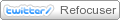Archive for the ‘PDF’ tag
Going Paperless at Home in 6 Easy Steps
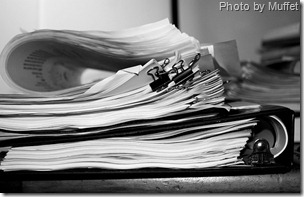 For years people have been talking about the paperless office. At Microsoft and other high-tech companies, there’s virtually no paper lying around – you almost can’t find any if you try – but for most businesses, the dream of a paperless existence is still a ways off. At home it’s a different story entirely. Every day more people are discovering the joys of going paperless in their home lives, even if they can’t do so at the office.
For years people have been talking about the paperless office. At Microsoft and other high-tech companies, there’s virtually no paper lying around – you almost can’t find any if you try – but for most businesses, the dream of a paperless existence is still a ways off. At home it’s a different story entirely. Every day more people are discovering the joys of going paperless in their home lives, even if they can’t do so at the office.
My family went completely paperless last Fall. The only paper we have in our house right now: books, my daughter’s artwork, and a few important documents locked up in a safe (birth and stock certificates, wills, and so on). The thought of going paperless can be a little overwhelming – especially if you’re a trained packrat – but after a little work, it’s totally freeing. Not having paper waiting for you on every surface in your home means you can focus on the things that matter, instead of shuffling paper from place A to B.
Like most things, the first thing you need to do is mentally and emotionally prepare for the shift. This shouldn’t be difficult, but it’s a necessary first step. Otherwise you’re going to find yourself fighting the process each step of the way. This means you have to detach from the concept of “it isn’t real unless I can touch it". It’s a process similar to the one you may have gone through with the switch from CDs to MP3. After a while, you come to realize that not holding something doesn’t mean you don’t have it.
There are many benefits to foregoing paper and making the shift to digital. Here are a few:
- It makes everything searchable. If you need to find proof of a charitable donation, you just need to search your hard drive for the name of the organization (using Windows or Mac OS X). If you want to get fancy and find all references to your mortgage loan number, it’s a split second away.
- It means you’ll never lose it. Now that you have everything you need in digital form, you can make sure you always have it handy. It will forever be safe from fire, burglary, or misplacement. Backing up your data is in (serious) need of a longer post, but for now check out the recommendation to backup to an external hard drive, a Windows Home Server, and an online service like CrashPlan from 12 Steps to Simplify Your PC (with Windows 7).
- It keeps your documents secure. You can’t encrypt paper, and locks can be broken, but with the right digital encryption, you can keep your files safe from prying eyes. The easiest way to do this is to use the built-in security features of Windows Vista, Windows 7, or Mac OS X. On Windows PCs, the feature to look for is Bitlocker which will automatically encrypt hard drives for you (including external drives with Windows 7). On the Mac there’s a similar feature called FileVault. Part of going paperless is minimizing the amount of mail you receive as well, which drastically reduces the probability of identity theft.
- It frees up physical storage space. Do you currently have a massive file cabinet full of paper? Does just looking at it make you cringe because you know opening it would lead to paper strewn all over the floor? Going paperless means you can get rid of that old filing cabinet for good – you’ll never need it again. Replace it with a Zen garden or a piece of artwork!
- It unclutters all of your surface tops. There’s no need to have designated areas for paper accumulation in your home when you could replace those areas with flowers. Break out of the pile habit and start to free yourself.
- It unclutters your mind too! Especially if you’re like me and stacks of paper calling out to you keep you from getting into flow. Having an organized living space (and workspace) is a central component to focus.